Customize the look and feel of your iPhone with these fun hot pink app icons!
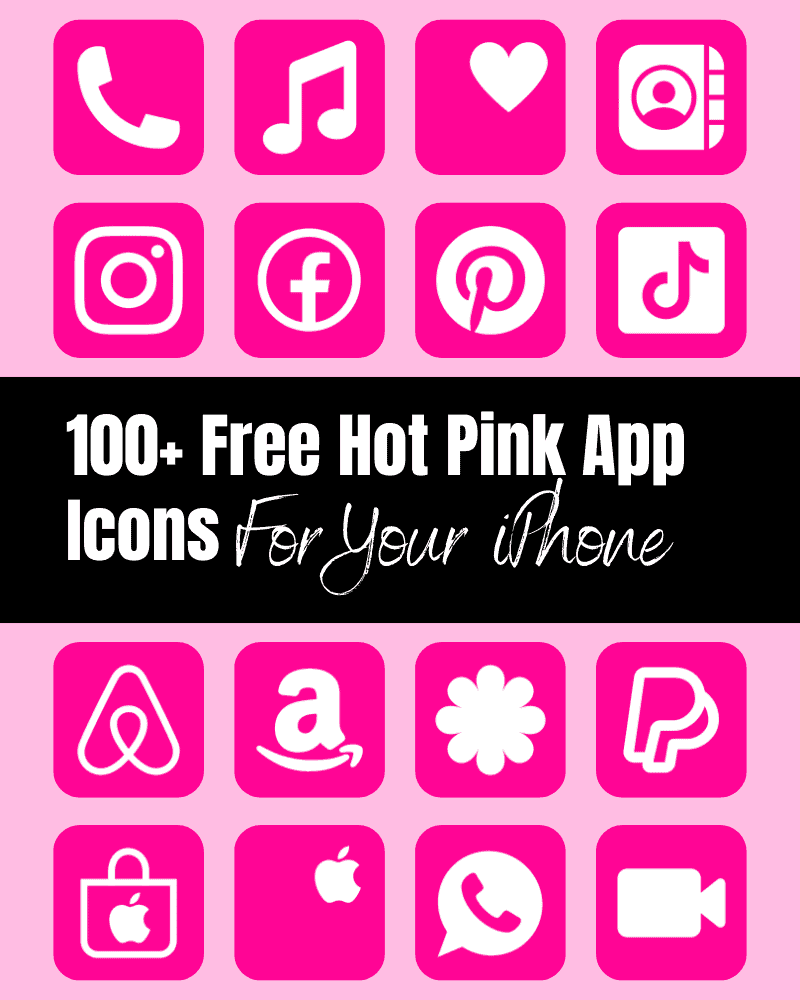
I love switching out the app icons, it’s such a fun and easy way to dress up your home screen!
If you’re a fan of all things pink and playful, then I’ve got good news for you! In this post, you’ll find 100+ gorgeous hot pink app icons that you can download for free to use on your phone!
Hot Pink App Icons
This hot pink color on these app icons is often associated with energy, passion, and excitement. Because of its vibrant and playful nature, hot pink is often used to represent femininity, love, and romance, as well as creativity and self-expression. Overall, hot pink is a color that exudes confidence and encourages us to live life to the fullest.
Etsy and Creative Market have several beautiful pink app icons, however, if you’re looking for a beautiful bundle that is FREE – you’ll love these aesthetic hot pink app icons I’ve created for you here to use on your personal device.
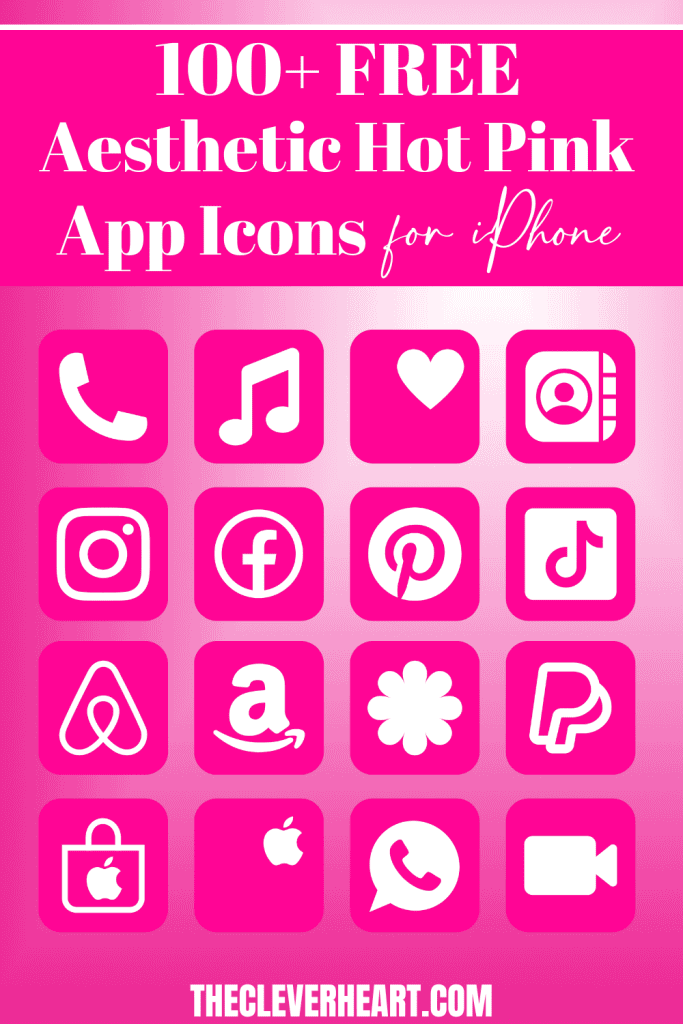
Select A Hot Pink Wallpaper To Match Your App Icons
Having a cute phone wallpaper background that matches your new app icons helps to complete the look.
For reference – the hot pink app icons in this post are #FF0595 (if you’re looking for an exact match for wallpaper). 😉
105 Hot Pink App Icons Included:
ADT, Airbnb, Amazon, App Store, Apple Store, Apple TV, Apply Support, BeReal., Bank, Bommerang, Books, Bumble, Calculator, Calendar, Calm, Canvas Student, Camera, Cash, Chrome, Class Dojo, Clock, Compass, Contacts, Discord, Disney Plus, Docs, Duolingo, Ebay, Entertainment, Etsy, Facebook, FaceTime, Files, Find My, Fitness, Fit Bit, Game, Gmail, Google, Google Drive, Google Maps, Group Me, Groupon, Healthy, Heart, Hinge, Home, Hootsuite, Hulu, iMovie, Instagram, iTunes Store, Keynote, Kindle, Klarna, LightRoom, Linkedin, Lyft, Magnifier, Mail, Maps, Measure, Messenger, Money, Music, Netflix, News, Notes, Numbers, Pages, Pandora, PayPal, Pet,Phone, Photos, Pinterest, Podcast, Quora, Reddit, Reminders, Roku, Safari, Scribd, Settings, Shazam, Shortcuts, Skype, Snapchat, Shopify, Shopping Bag, Shopping Cart, Spotify, Star, Starbucks, Stocks, Target, Telegram, Text Message, TikTok, Tinder, Tumblr, Twitch, Twitter, Uber, Uber Eats, Viber, Wallet, Watch, Waze, Weather, Weight Watchers, WhatsApp, Yelp, YouTube, Zelle, Zoom
How To Change Your App Icons To Pink
Mobile: Simply press down on any iPhone app icon to save it to your photo gallery.
Desktop: Click on the iPhone app icon you wish to download. After the image opens right click on the image and select Save.
Note: All free printables and downloads on The Clever Heart are for personal use only. They cannot be redistributed or sold.
Free Aesthetic Hot Pink App Icons Bundle
How To Upload And Change The App Icons On Your iPhone
The process of changing your app icons can be a bit time consuming – but totally worth it to get that beautiful aesthetic hot pink app icon look!
If you want to customize the app icons on the home screen of your iPhone, these are the steps to follow.
- Open the “Shortcuts App” on your iPhone.
- Open “All Shortcuts”.
- Tap the “+” that is at the top right corner of your screen.
- Tap “+ Add Action”.
- You can use the text field to search for “Open App”.
- Tap on “Open App”.
- Use the “Search” or select the app from the list. that Select the app you want to change the icon of and select it.
- At the bottom of your screen tap on the square with the arrow pointing up.
- Tap “Add to Home Screen”.
- Tap the app icon outlined in blue for a menu to appear. Select “Choose Photo” from the dropdown menu.
- Choose the photo you want to use as your new app icon.
- In the text field, type the name for the shortcut app. The name you enter will appear on your home screen with the new app icon.
- Tap Add.
- Tap Done. You’ve now created your Shortcut!
Go to your home screen and you can now see your new app icon! You can repeat this process for as many app icons as you want.
How To Remove Original App Icons From the Home Screen
It’s important to note that if you already have a specific app icon on your home screen you’ll need to remove it from your home screen. This will transfer the app to your App Library. Do NOT delete the app, you’ll need to keep the original app in the library.
For example, if you have the standard Instagram app icon on your home screen and you’ve added a shortcut Instagram app icon, you will now have two icons.
To ensure that your new app icons are the only ones on your Home Screen you will need to remove the original app icons.
Follow these steps to remove the original app icons:
- Tap and hold the app icon you wish to remove from your Home Screen.
- Choose “Remove App”.
- Select “Remove from Home Screen”. Do not delete the app.
And that’s it! This will move the original app to your App Library.
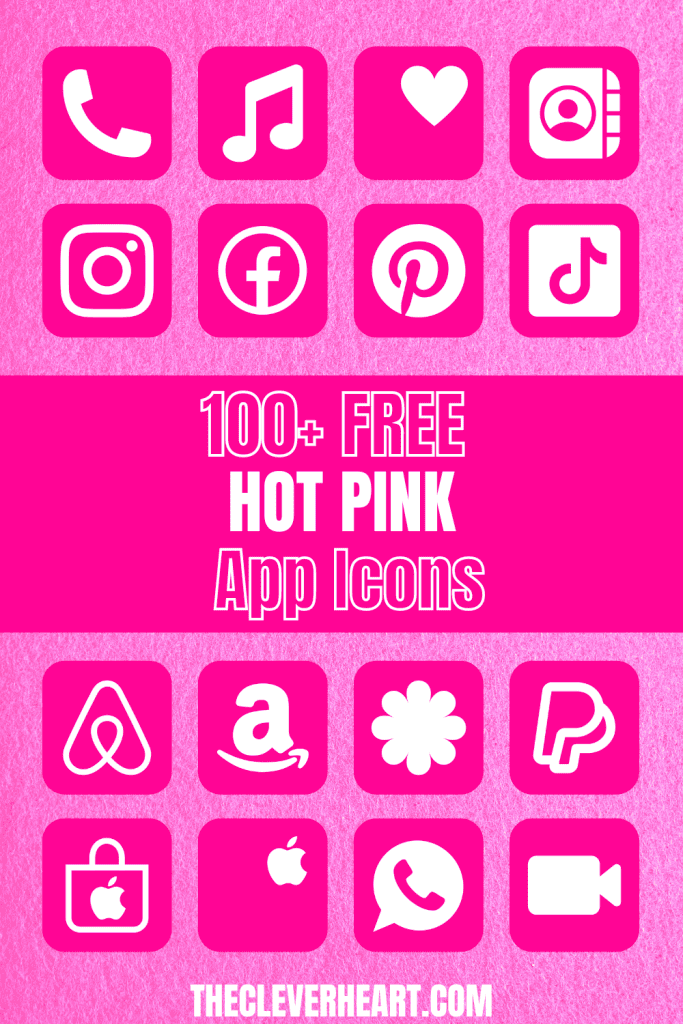
Mix and Match Your iPhone App Icons
I love switching out the colors of my app icons. It’s fun to mix and match as well! That’s why I’ve put together several different bundles of app icons for you to download here for free! Download as many as you wish, and swap them out whenever you’re feeling in the mood for something different. 🙂
Hot Pink App Icons Aesthetic For iPhone
If you’re like me and love to personalize and customize your phone, then using these hot pink app icons to dress up your home screen is a must. They’re the perfect way to give your phone a bold and beautiful makeover!
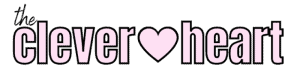


Thanks for the Icons 👍🏼💕
I love these icons
I’m so glad!😊
Can you add a canvas student icon?
Hi! I’ve just added the Canvas Student icon 🩷